

This page is designed to help explain the SBP Premium Access Membership
All new and current registered SBP members that are not subscibed to a Premium Access Membership will notice that upon log in to the SBP site that a new page will be presented to prompt the purchase of a Premium Access Membership.
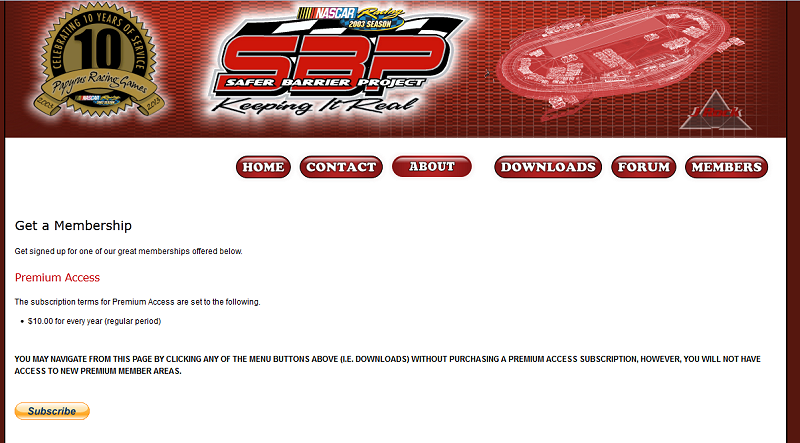
Upon clicking the Subscribe button, this redirects to the PayPal site to which may or may not require to log into PayPal.
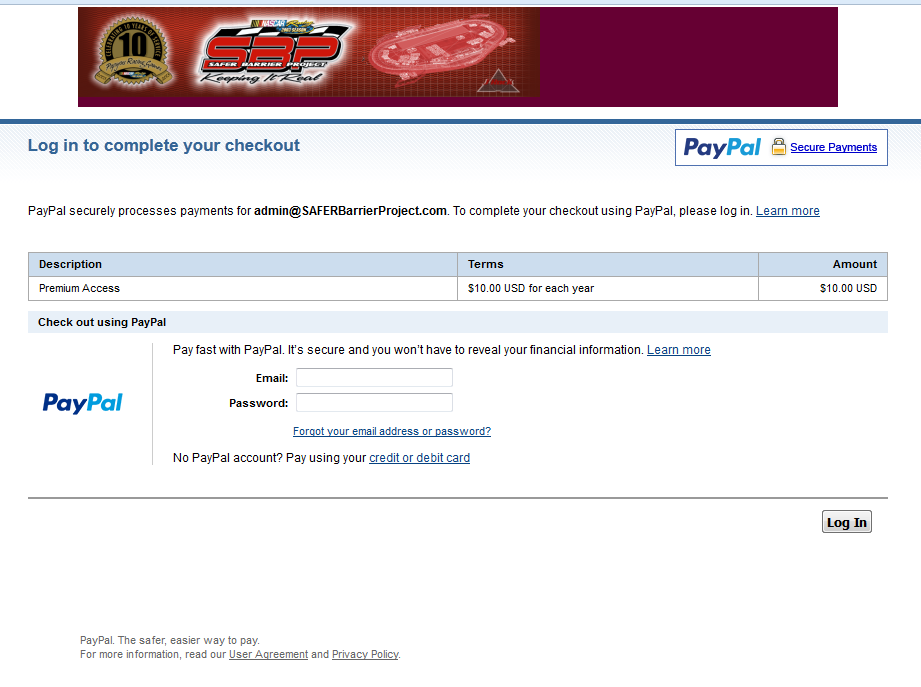
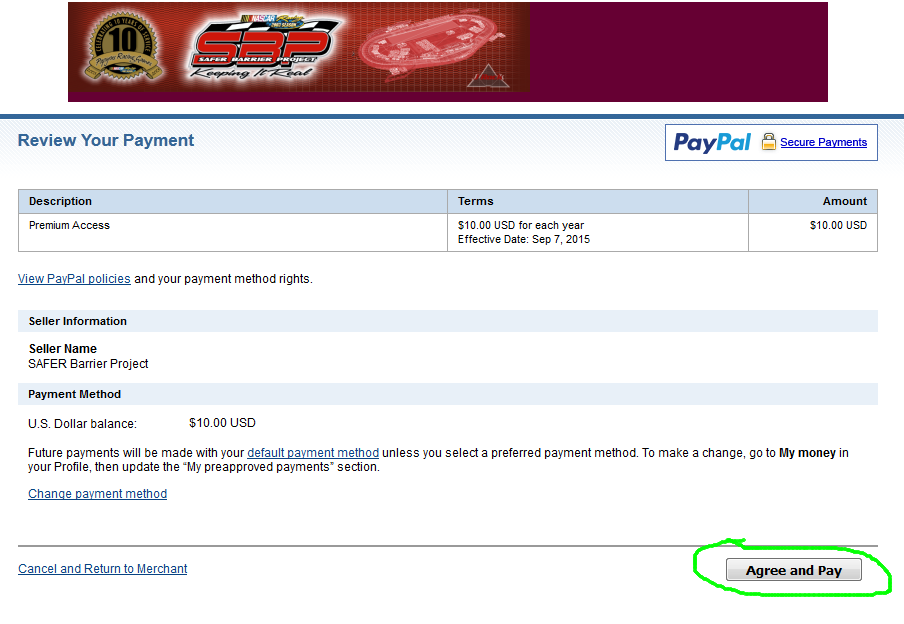
Click on "Agree and Pay" to confirm payment of the SBP Premium Access Membership.
From this point, should be redirected back to the SBP web site and from here will be allowed access to the Premium Content of the site.
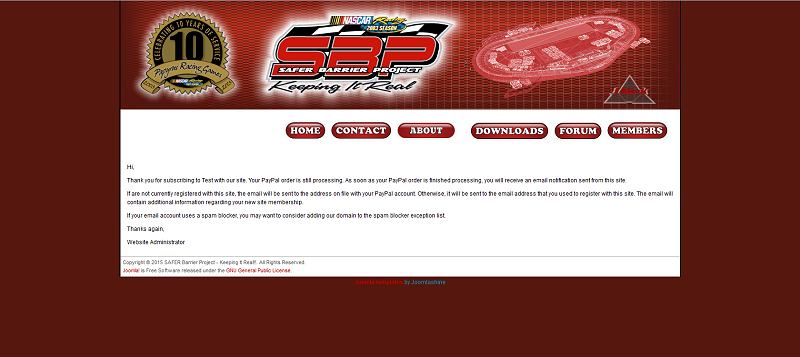
This can be confirmed by two ways...by navigating to the Downloads section and selecting from the pull-down menu to the right and observing the Premium Member catergory OR by navigating to the SBP user profile and observing that a subscription exists to the Premium Access Membership.
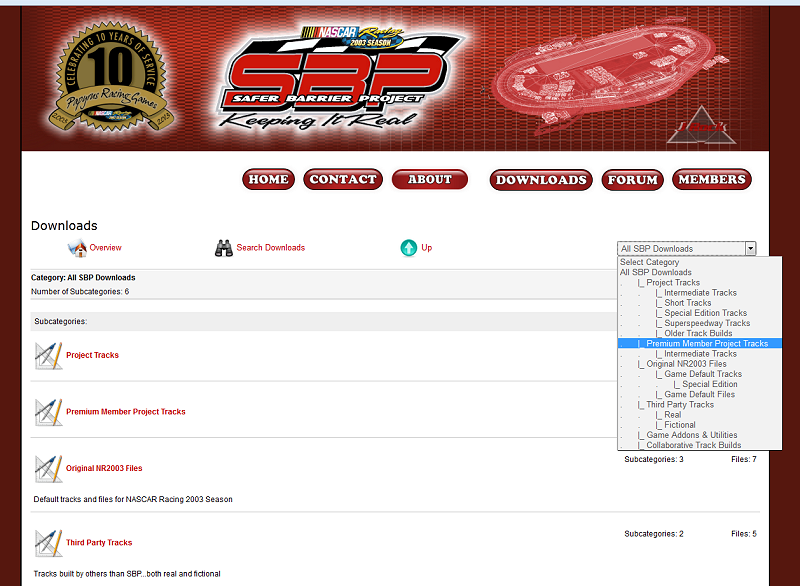
If by chance the user does not observe the Premium Member category in the Downloads as shown above OR by viewing the subscription as being active in the user profile, simply log out and then log back in to the site.
With Premium Access Membership, the user will be allowed access to Premium Content applied to the SBP web site. A fair mention to this subscription includes that there is a limit of 1 allowed download for each piece of Premium Content.
What this means is that a user is allowed to download 1 piece of content in this Premium Member category. Once the user has downloaded their 1 piece of content in a single log-in session, the user will not be able to download again unless a request via the users registered email for permission to acquire access is received!!!
CANCELLATION
If an SBP member wishes to cancel/unsubscibe to a Premium Access Membership, this can be done by logging into the PayPal account to which the Subscription was made (i.e. your own PayPal account) and then click the "gear" symbol next to the LOGOUT option of the PayPal account.
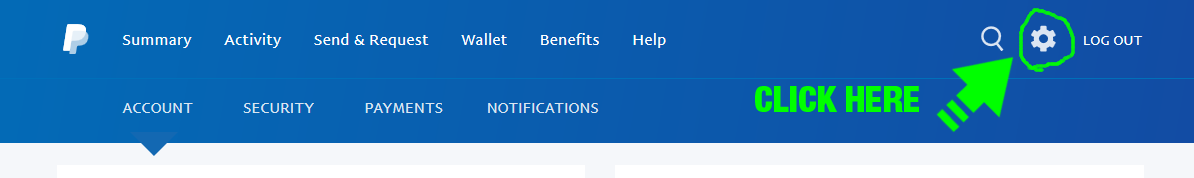
After clicking the "gear" symbol, choose the Payment tab, then click on the "Manage pre-approved payments button.
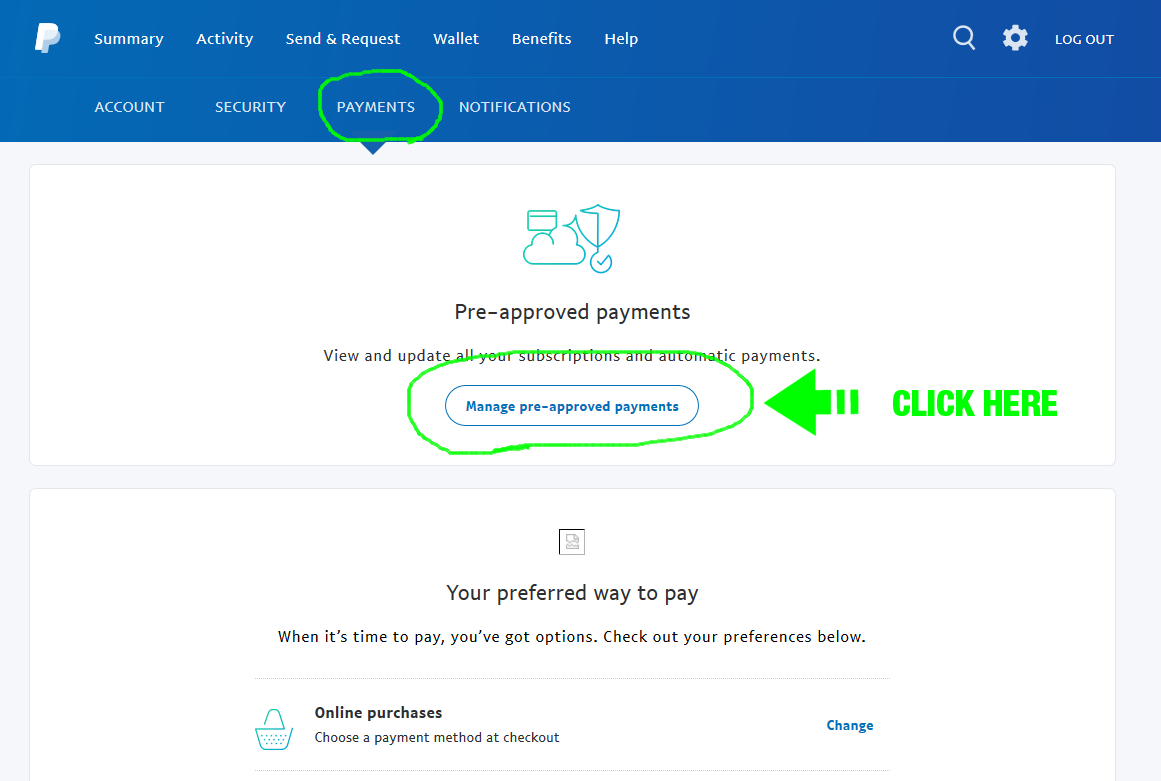
From that page, take note of the listing for "SAFER Barrier Project" and click on the link to it. This will redirect to a new page that shows the details of the recurring payment to SBP for the Premium Access Membership. Simply click the Cancel link towards to top left of the page.
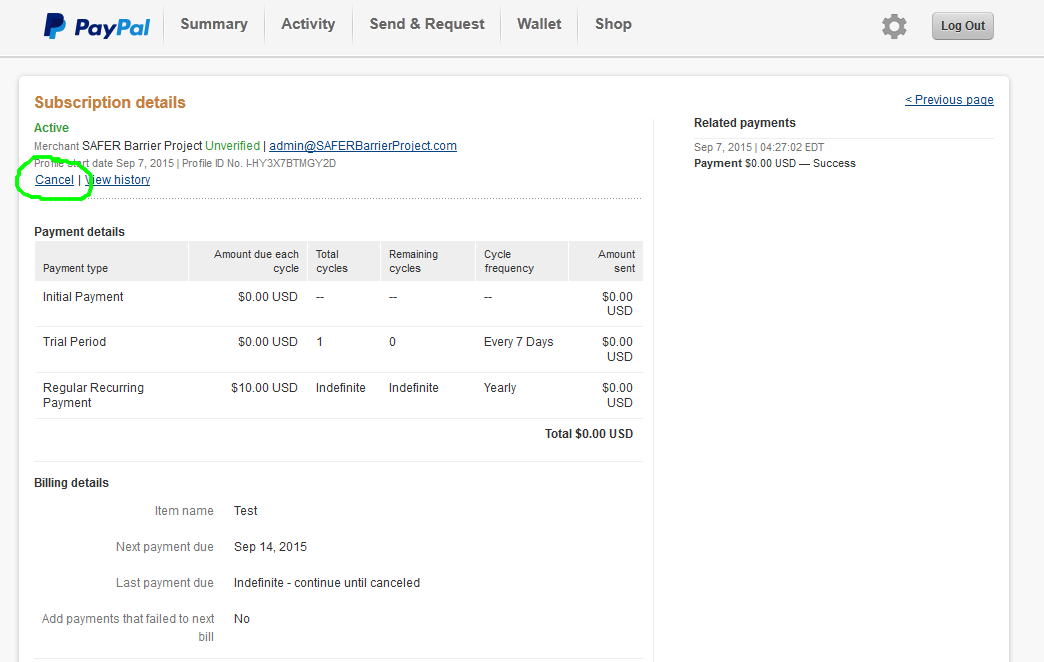
Please keep in mind that once the Premium Access Membership has been cancelled that all access to Premium Content will be removed from the users account!!!
Site Maintained By J-Rock
© 2017 SAFERBarrierProject.com. All rights reserved.This site is in no way a part of or endorsed by Sierra, Papyrus, or NASCAR.
SAFERBarrierProject.com is in no way responsible for any damages caused or created by any file from this site.